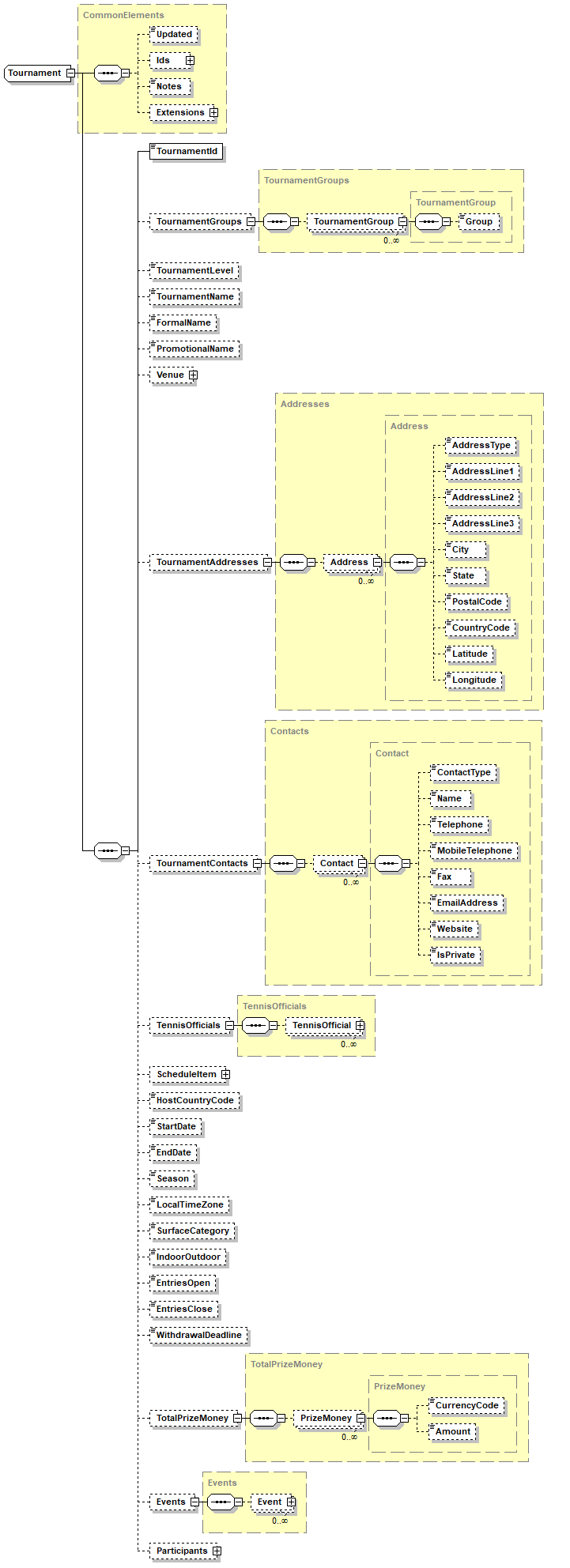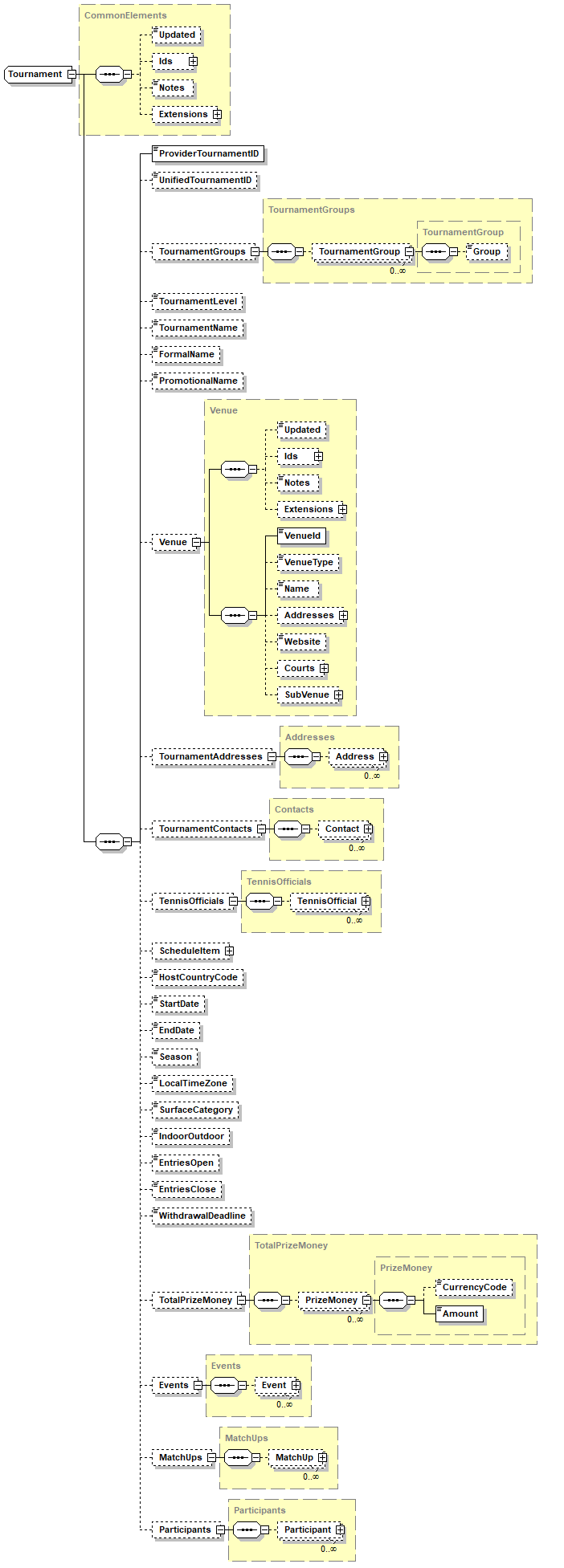...
| Expand | ||
|---|---|---|
| ||
3. Creating a Tournament
...
| Code Block | ||||||||||
|---|---|---|---|---|---|---|---|---|---|---|
| ||||||||||
<Tournament>
<Updated>2019-12-31</Updated>
<Ids>
<Id>Tennis:Tournament:LTA:349C4B46-9EB6-4E52-9486-38C02911FF03</Id>
</Ids>
<TournamentId>349C4B46<ProviderTournamentID>349C4B46-9EB6-4E52-9486-38C02911FF03</TournamentId>ProviderTournamentID>
<TournamentName>Sample Tournament Name</TournamentName>
</Tournament> |
...
| Code Block | ||||||||
|---|---|---|---|---|---|---|---|---|
| ||||||||
{
"Tournament": {
"Updated": "2019-12-31",
"Ids": { "Id": "Tennis:Tournament:LTA:349C4B46-9EB6-4E52-9486-38C02911FF03" },
"TournamentIdProviderTournamentID": "349C4B46-9EB6-4E52-9486-38C02911FF03",
"TournamentName": "Sample Tournament Name"
}
} |
...
This is a valid Tournament but not very useful for your clients so you will probably wait until you have some more information about the Tournament - for example the start date - before creating a TODS message.
4.
...
ProviderTournamentID
In TournamentId In ProviderTournamentID you must supply your unique identifier for the tournament.
The value of Tournament ID of ProviderTournamentID must be unique within your tournaments. To make IDs unique globally TODS uses a URN-style system, so the full globally unique tournament ID is:
Tennis:Tournament:<SourceID>:<TounamentId><ProviderTournamentID>
Note: In TournamentID In ProviderTournamentID you only need to supply your own unique Tournament ID unique ProviderTournamentID as the other parts are known.
...