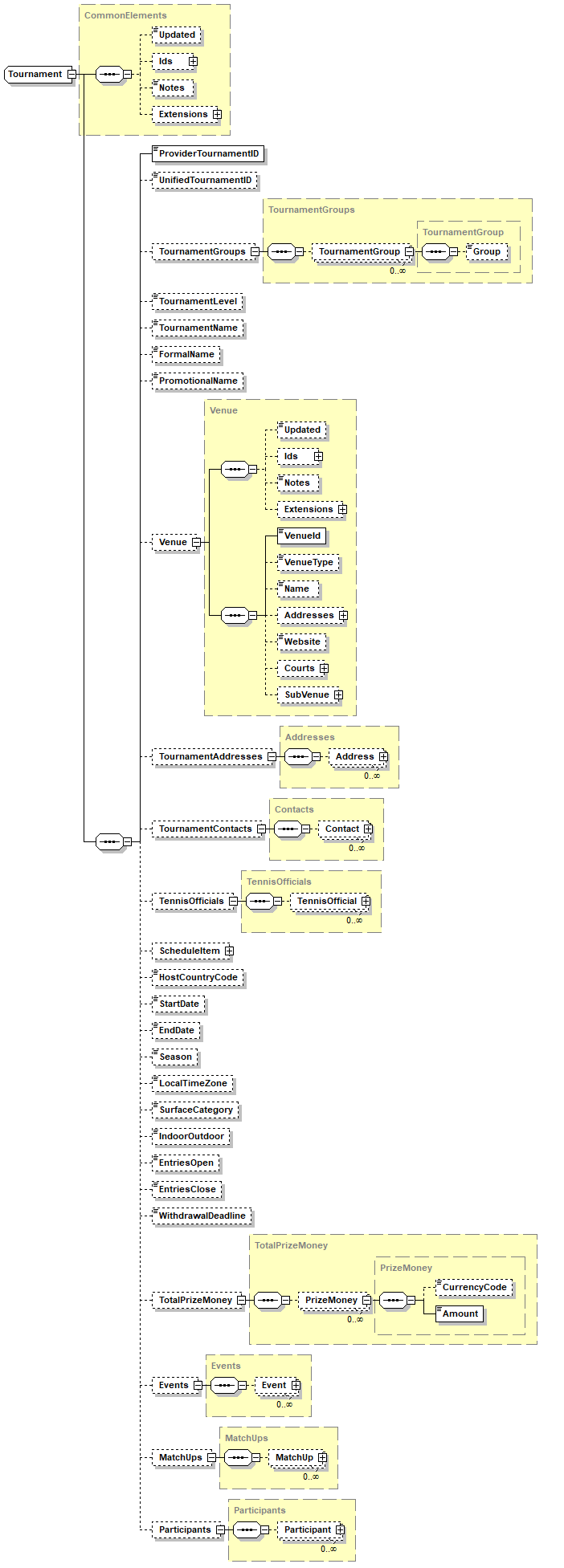Introduction to the Tournament
DRAFT DOCUMENTATION
Please note that this documentation is in draft and is not finalised.
We would encourage you provide any comments, questions, or suggestions for changes by use in-line commenting on this page. To do so simply highlight a section of text and then click on the "Comment" option that appears.
1. What is a tournament?
The Tournament entity is used to represent a tennis tournament. We use Tournament to describe when people get together to play competitive tennis - usually in one place over a day or more. Here are some examples of tournaments:
- The Championships, Wimbledon 2018
- Australian Open 2017
- Ryde Lawn Over 60s Mixed Doubles 2018
A Tournament may include any number of tennis disciplines and any number of events.
Note: There are cases where a tournament doesn’t fit the usual definition but can still be represented by a Tournament entity in TODS. Some examples:
- A tennis ladder at a club - this could take place over a whole season.
- Davis Cup World Group (to 2018) - matches take place all over the world
2. Tournament Schema
To see a graphical representation of the data model (schema) for the Tournament entity please expand the link below:
3. Creating a Tournament
The minimum information required to create a Tournament entity is an ID and a name.
This is a valid Tournament but not very useful for your clients so you will probably wait until you have some more information about the Tournament - for example the start date - before creating a TODS message.
4. ProviderTournamentID
In ProviderTournamentID you must supply your unique identifier for the tournament.
The value of ProviderTournamentID must be unique within your tournaments. To make IDs unique globally TODS uses a URN-style system, so the full globally unique tournament ID is:
Tennis:Tournament:<SourceID>:<ProviderTournamentID>
Note: In ProviderTournamentID you only need to supply your own unique ProviderTournamentID as the other parts are known.
5. Tournament Names
TODS allows for different names for a Tournament to be provided so that clients can use the best one for their situations.
• OfficialName: this is for the official name for the tournament agreed with the sanctioning body - for example ‘The Championships, Wimbledon 2019’
• PromotionalName: this is for a media-friendly name that is used to promote the tournament, for example ‘Wimbledon 2019’
6. Adding more information
Once the minimum information has been supplied you can add additional information if it is available or as it becomes available.
For example when a tournament is first put into the calendar perhaps only the name and date are known. Once a venue is agreed that information can be added to the Tournament. Later a web site address, details on entry timescales and so forth can be added. Please see the full list of available attributes at
TODS defines a set of standard attributes that are widely used within tennis. If you need to supply some extra information that doesn’t fit one of the standard attributes you can use an extension. See ‘How to included additional information using extensions’ for more information.
Related Information
- Introduction to the Person
- Introduction to Rankings
- Introduction to the Tournament
- Introduction to Participants
- Introduction to the Event
- Introduction to the Stage
- Introduction to the Draw
- Introduction to the MatchUp
Go back to Tennis Open Data Standards home page.