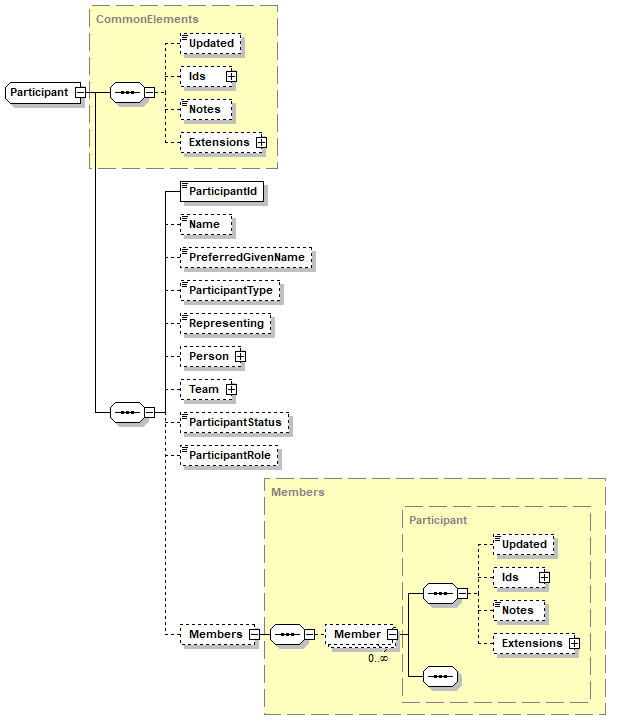...
Lots of different individuals and teams can be involved in a tournament. This document helps you understand how all these participants can be added to a Tournament entity
1. What is a Participant
TODS enables you to include all the different people and teams who are involved in a Tournament - as players, organisers, technical officials (referees, umpires, etc.), team officials (coaches, physiotherapist, etc.), doubles pairs and teams. In TODS any person (or entity) involved in the Tournament is a Participant.
...
- Individual
A person who is involved in the Tournament as a player, organiser or official. - Pair
A pair that is competing in one or more doubles or team event - Team
A team that is competing in a team event - Squad
A larger group of players who might be selected to be in the team for a particular event/tie
2. Participant Schema
To see a graphical representation of the data model (schema) for the Participant entity please expand the link below:
| Expand | ||
|---|---|---|
| ||
3. Creating a Participant
Participants are added to the <Participants> entry of Tournament.
...
| Code Block | ||||||||
|---|---|---|---|---|---|---|---|---|
| ||||||||
{
"Participant": {
"ParticipantId": "EE12784",
"ParticipantType": "PAIR",
"Name": "SMITH/JONES"
}
} |
...
4. The Individual
As well as the mandatory information for Participant an INDIVIDUAL will usually also have PreferredGivenName.
...
| Code Block | ||||||
|---|---|---|---|---|---|---|
| ||||||
{
"Participant": {
"ParticipantId": "EE12785",
"ParticipantType": "INDIVIDUAL",
"Name": "JONES",
"PreferredGivenName": "Steven",
"Person": {
"PersonId": "QQkeer12kl",
"WorldTennisId": "SJO1234567"
}
}
} |
...
5. The Pair
A PAIR Participant is created to represent a pairing of individuals for doubles. Usually the two individuals in the pairing will be known and they should be linked to the PAIR Participant. However there may be cases where the members of the pair are not yet known so clients should be prepared to receive PAIR Participants with no members. When known the two individuals can be added using the Members attribute. Each individual must already be added as a Participant in the Tournament and can then be linked using the ParticipantId.
...
| Code Block | ||||||
|---|---|---|---|---|---|---|
| ||||||
{
"Participant": {
"ParticipantId": "EE12784",
"ParticipantType": "PAIR",
"Name": "SMITH/JONES",
"Members": {
"Member": [
{
"ParticipantId": "EE12785"
},
{
"ParticipantId": "EE12786"
}
]
}
}
} |
...
6. The Team
A TEAM Participant is created to represent a team competing in a tournament. The minimum information required is ParticipantId and Name. It is very common for the list of teams competing in a tournament to be known far in advance of the tournament but not the players who will make up the team so clients should expect to receive TEAM Participants with no members. As the team members become known they can be added to the Members attribute which provides a link between the team and the INDIVIDUAL Participant. All team members must also be created as INDIVIDUAL Participant entities.
...
| Code Block | ||||||
|---|---|---|---|---|---|---|
| ||||||
{
"Participant": {
"ParticipantId": "EE12784",
"ParticipantType": "TEAM",
"Name": "Great Britain",
"Team": {
"TeamId":"GBR-MEN-SENIOR"
}
"Members": {
"Member": [
{
"ParticipantId": "EE12785"
},
{
"ParticipantId": "EE12786"
},
{
"ParticipantId": "EE12787"
},
{
"ParticipantId": "EE12788"
},
{
"ParticipantId": "EE12789"
}
]
}
}
} |
...
7. The Squad
| Info | ||
|---|---|---|
| ||
Use of SQUAD Participant is expected to be rare. It is included in TODS to support tournaments, such as Davis Cup World Group to 2018, that take place over long periods and where the players can change over time. Most tournaments should use only TEAM Participants. |
...
| Code Block | ||||||
|---|---|---|---|---|---|---|
| ||||||
[
{
"Participant": {
"ParticipantId": "ESP100A",
"ParticipantType": "TEAM",
"Name": "Spain A",
"Members": {
"Member": [
{
"ParticipantId": "EE12785"
},
{
"ParticipantId": "EE12786"
},
{
"ParticipantId": "EE12787"
},
{
"ParticipantId": "EE12788"
},
{
"ParticipantId": "EE12789"
}
]
}
}
}
,{
"Participant": {
"ParticipantId": "EE12784",
"ParticipantType": "SQUAD",
"Name": "Spain",
"Members": {
"Member": [
{
"ParticipantId": "EE12785"
},
{
"ParticipantId": "EE12786"
},
{
"ParticipantId": "EE12787"
},
{
"ParticipantId": "EE12788"
},
{
"ParticipantId": "EE12789"
},
{
"ParticipantId": "ESP100A"
}
]
}
}
}
] |
...
8. Participant Roles
Each Participant can be given a role - usually only applicable to INDIVIDUAL participants. A participant can take on more than one role during a Tournament so in Participant entity it should be the most important one.
The list of roles is available in Standard Codes.
...
9. Participant Status
TODS allows users to track different statuses for Participants. Usually the list of Participants will be all those who plan to (or did) take part in the Tournament. These will have ParticipantStatus ACTIVE. However some tournaments need to track Participants who are no long active participants - perhaps because there is a penalty for withdrawal. These Participants can be retained with ParticipantStatus WITHDRAWN.
...
| Code Block | ||||||
|---|---|---|---|---|---|---|
| ||||||
{
"Participants": {
"Participant": [
{
"ParticipantId": "AB1234",
"Name": "JONES",
"ParticipantStatus": "ACTIVE",
"Extensions": {
"Extension": {
"Name": "ADDITIONAL_STATUS",
"Value": "WILDCARD"
}
}
},
{
"ParticipantId": "ZZ6735",
"Name": "SMITH",
"ParticipantStatus": "WITHDRAWN",
"Extensions": {
"Extension": {
"Name": "ADDITIONAL_STATUS",
"Value": "AFTER_DEADLINE"
}
}
}
]
}
} |
Related Information
- Introduction to the Person
- Introduction to Rankings
- Introduction to the Tournament
- Introduction to Participants
- Introduction to the Event
- Introduction to the Stage
- Introduction to the Draw
- Introduction to the Match
- Introduction to Ties
Go back to Tennis Open Data Standards home page.